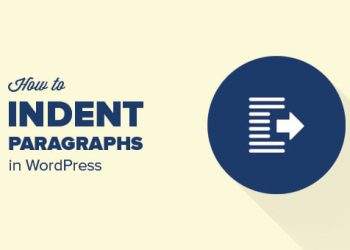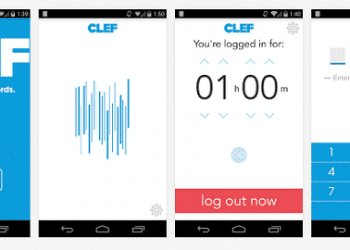why traders choose us
Research
Brings deep experience in B2B and B2C research. We apply qualitative research methods to help clients glean meaningful and actionable steps.
Analytics
View the traffic and behavior of visitors in real-time. Learn where they’re coming from, and what search keywords they’re using to find you.
24/7 Support
Rest easy knowing real people are ready to help you 24 hours a day. Everyone on our award-winning Customer Care team is an experienced Nexyta user.
shaping the future.
together
231+ projects
completed
87+ clients
work with
125 awards
winning
99% satisfied
customers
testimonials

Michelle Briscoe
Nexyta was a really great help to me being a person that has no knowledge of websites they have been very understanding, patient with me. I’m very pleased with the work that they have provided for me. I’d like to use them again for Branding myself.

Josh Doyle
Nexyta Team was awesome to work with! They were very accommodating and went above and beyond to get the job done! They also taught me many things that i didn’t know. Can’t wait to work with them in the future !

Dee Fogarty
Nexyta Team was very patient with me and able to execute details on my website. They were able to take great direction and make revisions when necessary. I am very happy with their service and professionalism, and I love my website.

D.E. Hemstreet Hemstreet
I have tried everything to get rid of the malware I knew was there, finally got ALL of my sites fixed, quickly and now I also now what to do to make sure my future sites are protected. Many thanks!
tips & ticks
-
How to Easily Indent Paragraphs in WordPress
Do you want to add space or indent paragraphs in WordPress? While most of your text is aligned left, in some cases you may want to indent paragraph for improved typography and better reading experience. In this article, we will show you how to easily indent paragraphs in WordPress. Method 1: Using The Indent Text
February 3, 2017 -
How to Display WordPress Photos in Columns and Rows
Do you want to display WordPress photos in columns and rows? By default WordPress adds images in a vertical column on top of each other. However if you are adding multiple photos to a blog post, then this doesn’t look very clean and requires a lot of scrolling for your users. In this article, we
February 2, 2017 -
How to Add Password Free Login to WordPress Using Clef
You’ve probably heard security experts emphasizing on using strong passwords and even forcing your users to do the same. What if we were to tell you that you no longer have to remember a complex strong password, and you can login to your WordPress site password free. In this article, we will show you how
January 20, 2017 -
How to Display Facebook Events on Your WordPress Site
Do you want to display Facebook Events on your WordPress site. Facebook events allow you to promote your events while leveraging the power of the world’s largest social network. In this article, we will show you how to display your Facebook Events on WordPress. Method 1: Add Facebook Events Using Facebook Page Plugin This method
December 19, 2016
Would you like to speak to one of our service over the phone? Just submit your details and we’ll be in touch shortly.
You can choose to call us now to get started right away… +88019-664-43035