Automatically Clear Browsing Data When You Close the Browser
- December 13, 2016
- Posted by: Sadman Sakib
- Category: Technology

You can automatically erase all browsing data on Chrome, Firefox, Opera whenever they are closed by the user. If you share the same computer with others and want a lighter browser or you have some strict privacy then this function is suitable for you. In different browsers the features set varies, but function are similar. See how to set up in your browser.
Google Chrome
Step 1: Click the three dot menu from the upper right corner of the browser. Then click Settings
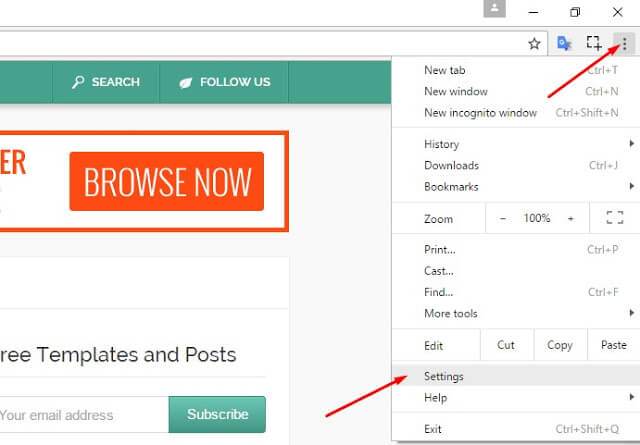
Step 2: Scroll down at the bottom and click on Show Advanced Settings
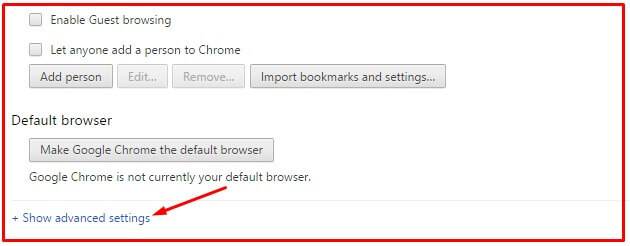
Step 3: Under Privacy click the Content Settings button.
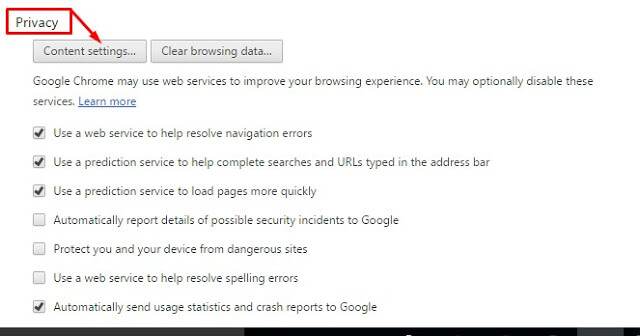
Step 4: Tick on the Keep local data only until you exit the browser and then click the Finished button.
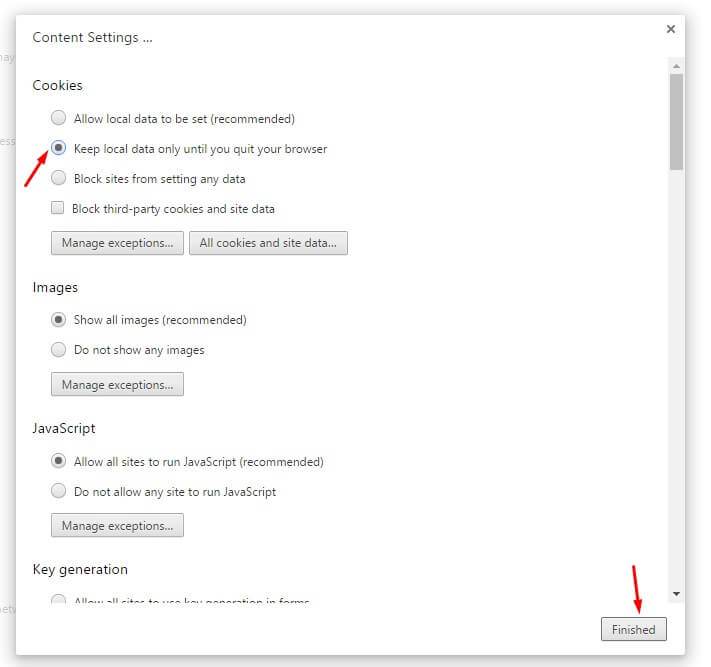
Mozilla Firefox
Step 1: Click the 3 line menu dashes from the upper right corner of the browser. Then click on Options
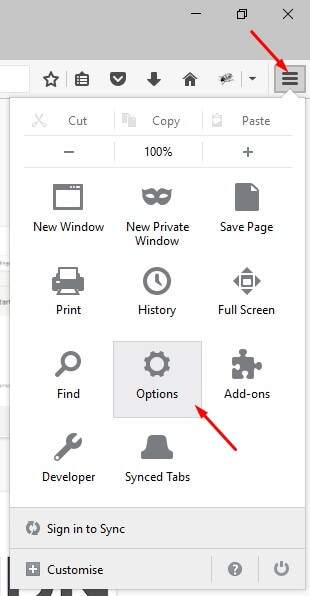
Step 2: In the left column click Privacy
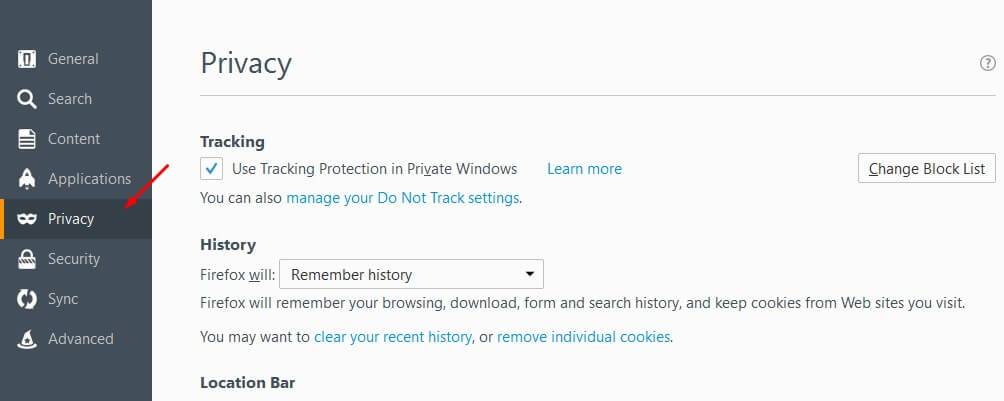
Step 3: From Firefox will choose Use custom settings for history
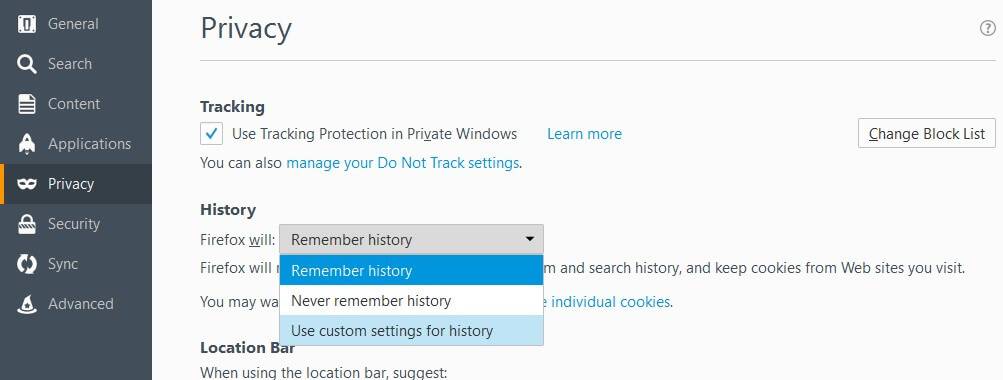
Step 4: Select the Clear history when Firefox closes then click on the Settings which is the next options.
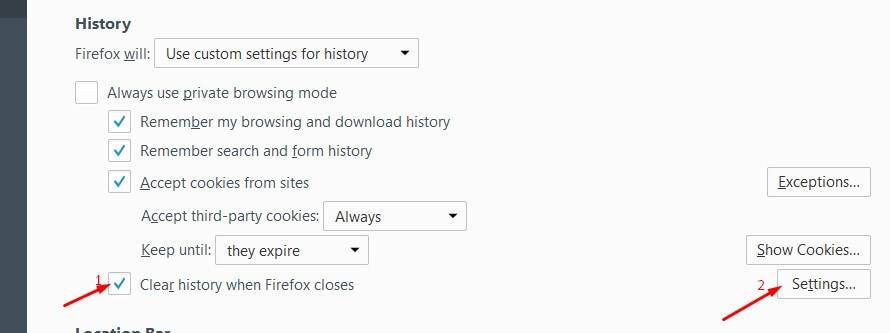
Step 5: Select all that will be deleted when you close your browser and click on Ok
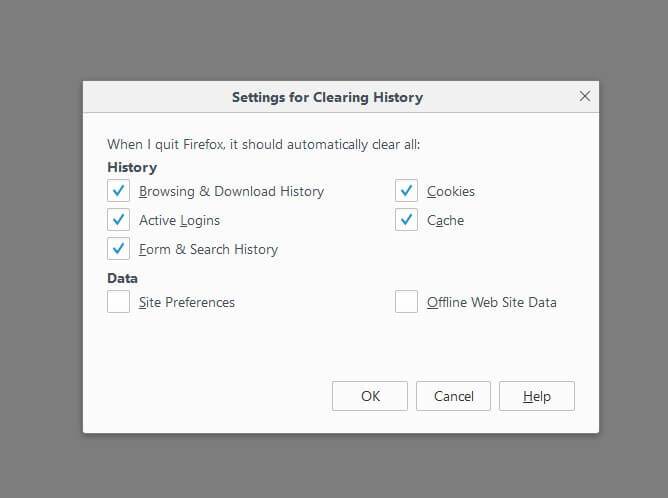
Opera
Step 1: Click the opera menu and Settings
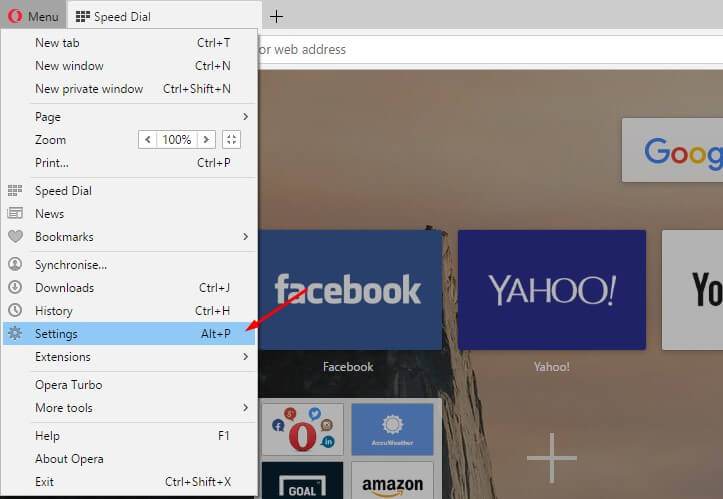
Step 2: From cookies tick on the Keep local data until I exit the browser
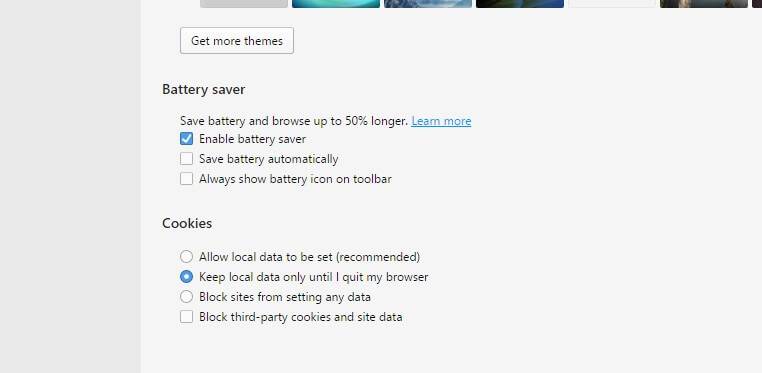
With these setting you warrant that your browser does not store any data navigation. Every time it is closed, the data will be automatically deleted from the browsers.
